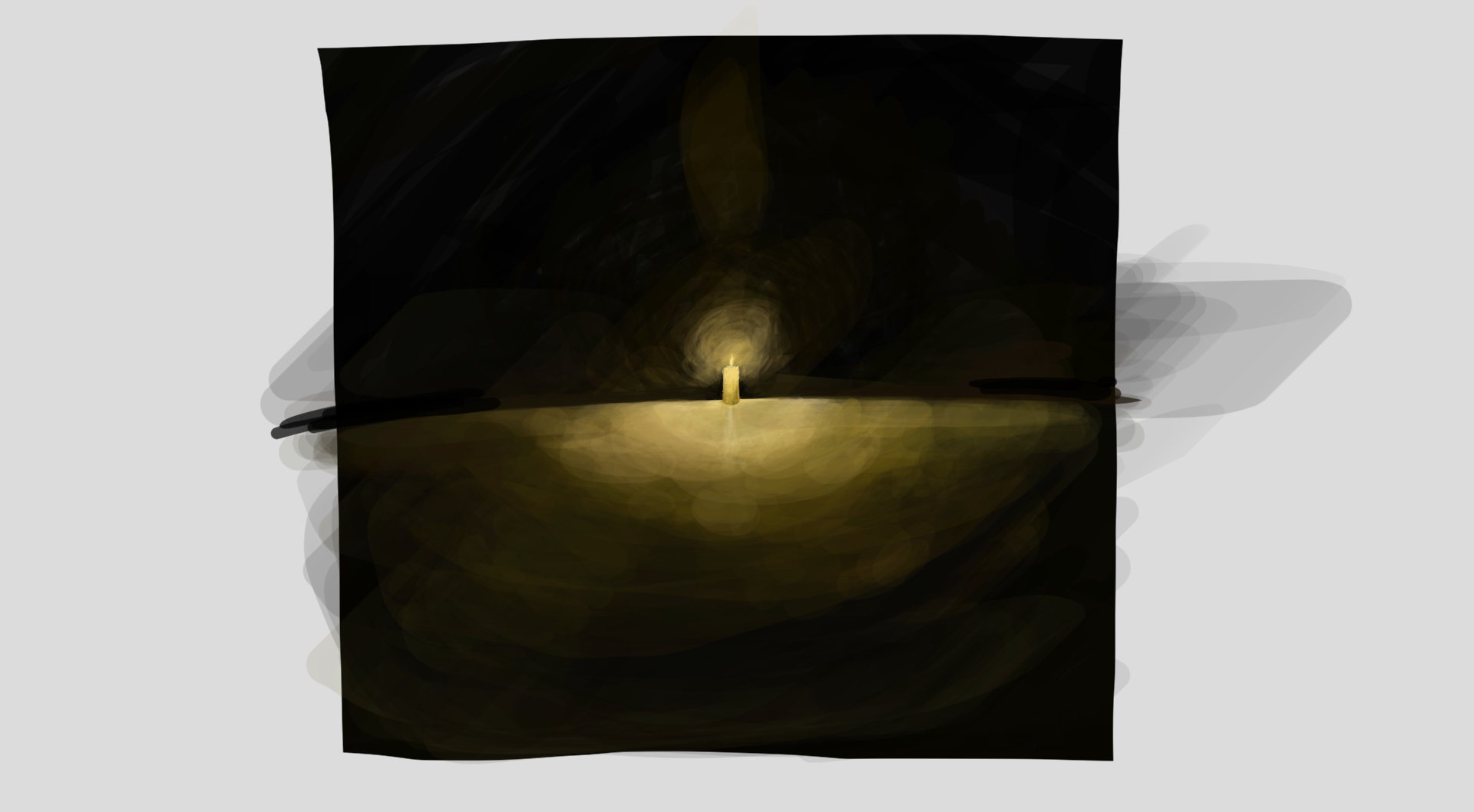Found this little plug in on the Modo forums and so far I am really loving it. It brings back the full color bar for labels in the Finder window instead of just the little dots. Some other nice features I like is that windows are forced to open in the same tabbed group and you can have it put folders at the top of a list. Overall makes the Finder much easier to work with when you have a large number of files / projects going on. Called Total Finder.
MassMarker- Phone VFX utility
Just found the Mass Marker app VIA reddit and this could really come in handy for phone composites that people are shooting. Neat little idea.
Made with MIschief
The Foundry, makers of my fav 3d program Modo, just released a sketching program called Mischief and so far I am having a ton of fun with it. While I would not consider myself someone who draws stuff from scratch I do enjoy it and have been dabbling in Painter and different Photoshop techniques to do hand drawings for years. So far this program is the simplest and most intuitive to use for me. Just the other day I tried showing Painter to someone who is a accomplished painter and it's just too freaking complicated to easily use for anything. With Mischief if you want a bigger brush, zoom out. Smaller brush? Zoom in. Kind of how it should work. Plus, you can zoom in forever without any pixelation. It is the most bizarre thing to do and really awesome. This is the first thing I did in it last night, once again I am not a drawing type of guy but it was easy to use and sketch in. I could really use this when concepting or storyboarding. Oh yeah, bonus, there is a free version and a $25 version. You really can't say no.
Holy crap: HP Announces 36-Core Desktop Workstations
"The new Z840, Z640, and Z440 desktops are more quiet and power-efficient than their predecessors, but the big news was the support for 36 processing cores on the Z840 and Z640. Yes, we all asked if the number was a mistake. HP showed us the system monitor, which displayed a total of 72 threads (doubling the core number via hyper-threading)."
Wow, that with WD's new 10 TB drives would be quite the workstation. Might need to upgrade my Wintel box soon ;)
Testing: Using Colorway.
Made a quick Demo of what is possible in The Foundry's new program Colorway. What is awesome about this is that I can provide this to a client and they can do all the color ups they want to explore and then send the file back to me for final output giving a lot more control to the end client. Lights and colors can all be easily tweaked. A pretty awesome product.
Model was provided by the highly awesome Joe Myers at Sketchbook Inc. from a 3d scan.
Lightroom for iPad briefly appears on Adobe’s website, coming soon with $99/year cloud subscription | 9to5Mac
The benefit of the $99 service will be that users will not need to store several hundred megabytes or gigabytes of high-resolution photography on the iPad. They can just store it in the cloud or synchronize from their Mac. These photos will still be able to be edited and managed on the iPad, and changes will be synchronized back. Yes, it’s very much like an “iCloud” for Lightroom. A video of the prototype app is above at around 19 minutes in.
Hmm.... this is actually the first good idea I have heard from Adobe for awhile. If I could edit my personal work on my ipad and get away from the computer that would be a huge plus to me. This could possibly get to me to actually break down and subscribe instead of owning if it works as described. Screw the cloud though, lol, I'll use my NAS thank you.
I would probably buy tomorrow if they made Lightroom support .PSBs (if anyone at Adobe is listening). There is not a single DAM solution out there that supports it. I have to make jpgs with big text saying JPG of PSB so I can find it in there.
Making the ultimate creative content OS from bits of Windows, Mac, and Linux | Ars Technica
The recent unveiling of the Mac Pro has divided a lot of professional users who hoped Apple wouldn't fix what wasn't broken. Phil Schiller's words from the announcement—"can't innovate anymore, my ass"—made it clear that Apple used the venerable workstation as a Guinea pig to prove that it can still get its machined-aluminum groove on. Sure, the design and engineering of the Darth Pro are brilliant, but as I pointed out in my critical look, the Mac Pro needed shrinking as urgently as I need a Hermès man-purse. Whether it will pay off remains to be seen, but some people who want more flexible hardware options aren't convinced. I know one video editor who's already abandoned OS X for Windows because their work depends more on GPU power with apps like DaVinci Resolve. A big box with multiple PCI Express slots is more important to them than added desk space.
So this is pretty much exactly where I am at with my work flow as well. Great write up.
The Philip Glass Ensemble new computer rig
The new rig consists of 7 Mac Mini mid-2011 servers, each connected to an M-Audio ProFire 610 interface for MIDI and audio. Each player in the Ensemble has his own dedicated computer. I chose this Mini model because it has a quad-core processor and dual 500GB internal hard drives. I’m not using any server functions on it. The second internal drive is a clone of the first, maintained by Carbon Copy Cloner; whenever the machine boots up, the clone is updated and older files archived. All computers are run headless via Ethernet from a MacBook . All machines have identical software loads, except for their manual IP addresses and desktop pictures which have the computer name embedded in them so I can tell which one I’m looking at. I have written a number of custom Applescript applications as front ends for rsync to manage synchronization between machines, a subject worthy of a separate discussion, so I won’t go into that now.
While not directly related to Photography I found this interesting on how they solved these issues. I like the use of mac minis as well. I am looking for some options for a render farm and I may do something like this.
The State of Rendering – Part 1 | fxguide
How competitive? Since we wrote the first Art of Rendering story, just 18 months ago, the landscape has changed dramatically. New renderers and whole new approaches have been released. There have been dramatic improvements, renderers have died, others have been bought, and there is no sense that the process is anywhere near over. Rendering, once a fairly predictable evolutionary space, has become like a quickly moving landscape. For this story alone we have done over 20 interviews and we will be covering 14 major production rendering platforms. We have aimed to focus on production renderers for animation and VFX and not even really touch on game engine rendering, GPU rendering and mobile offerings. Art of Rendering saw many compliments but also a host of complaints. To paraphrase a quote from the first article, “rendering is now a bit like a religion.”
Photoshop CC: modest upgrades shackled to terrible “rental” model | Ars Technica
Coming back to Earth a bit and looking just at Photoshop CC, is this a worthwhile upgrade? I think it has some compelling features—I use the Camera Raw 8 as a filter a lot for grading rendered 32-bit images, and the camera shake reduction is very good. But thanks to a shareholder-oriented license model that places Adobe customers in a bad spot, the entire line of Creative Cloud applications comes with a massive asterisk hanging over them. I think that Photoshop CC’s features are nice, but the licensing drawback is so severe that it leans this version toward “don’t upgrade.”
Video Library — Ctrl+Paint - Digital Painting Simplified
This is the Library, where you'll find all of the free Ctrl+Paint videos. If you're a total beginner, try watching the videos in the order they're listed! I've ordered these videos to ease you from traditional techniques into digital ones. If you're looking for a specific topic, or want to build your own curriculum, I invite you to watch them in any order you like! Scroll down to see the whole list, and have fun painting!
Just gonna put this here....
Harddrive not on desktop or Finder but visible to Disk Utility in 10.8.3
Work up to a odd little bug this morning. Booted up the Mac and one of my drives was not showing up on the desktop or in the Finder window. So first thing I do is launch Disk Utility and I see it sitting there all fine a dandy. Odd, me thinks. So I run some repairs, fix permissions, sfae boot, zap pram and everything is all good but no hard drive on desktop still. Perplexing. So then I right click on it to reveal in Finder and this happens.
I get a "Ghosted" version there with all my files there and I can browse just fine (I just greyed out the file names in the screen cap). So it turns out that the Preferences somehow got scrambled and set this drive to invisible and repairing permissions will not fix it. Off to the googles where I found this page on how to fix it. Basically open terminal and enter this:
chflags nohidden /Volumes/YOUR DRIVE NAME HERE/
And there you have it. Apple seems to have a lot of bugs at start up and with permissions these days. If you keep losing connection to your PC look into this hack to fix that glitch as well.
2013 World Press Photo of the Year faked? Mmmm, I'd say no.
The photo, dubbed Gaza Burial, was purportedly captured on November 20, 2012 by Paul Hansen. Hansen was in Gaza City when Israeli forces retaliated in response to Palestinian rocket fire. The photo shows two of the casualties of the Israeli attack, carried to their funeral by their uncles. Now, the event itself isn’t a fake — there are lots of other photos online that show the children being carried through the streets of Gaza — but the photo itself is almost certainly a composite of three different photos, with various regions spliced together from each of the images, and then further manipulation to illuminate the mourners’ faces.
....
The Huffington Post has learned that Paul Hansen is working with the WPP and independent imaging experts to determine the photograph’s level of manipulation. Hansen has said a single file was used, though it was “developed over itself.” It’s being determined whether or not what he did was in violation of the WPP’s rules.
Interesting. I do not think I would call reprocessing the RAW for multiple exposures and stacking them faking. It is still one frame captured and not a composite of different images. It is something that is akin to burning and dodging in the darkroom to me so it's fine. If he composited another frame then I would call it illustration. That's my Two Cents on that.
Thanks for the link Mike!
We Need A Standard Layered Image Format
Last summer, Adobe killed their image exchange format "FXG". The idea was to have a publicly defined XML based image format which could handle vectors, bitmaps, and layers, and could be read and written by any app that wanted to support it (as Acorn did for a while).I can't say I'm sorry to see it go. It was a horrible format. The goal is worthy, but the implementation of it was an incredibly bad idea. When you want to send someone an image you want to pass them a single file, not an XML file with a folder of assets. While there are technical benefits to this, it's an incredible burden on the customer.
There is of course PSD which is the native format for Photoshop, and over the years it has become the de facto standard for layered images. PSD is a crazy format and implementing a reader and writer for PSD files is non-trivial and nobody but Adobe actually supports it correctly. It's crazy hard (and I'm not blaming Adobe or PS engineers for this- extending a file format for 25 years isn't exactly an easy thing to do).
So what would be better?
Rumored Canon EOS 1D Xs (1Ds X)?
24th We're told [thanks] that a 'preview announcement' for a high MP camera is likely for September/October, along similar lines to announcements associated with some of the recent EOS video cameras [hopefully not for a timescale like the 200-400 lens] and that it is currently most likely at around 47MP, although 39MP and '50+' versions are in test. The camera is dependent on technologies that will appear later this year in the 7D Mk
So look to the release of the 7D Mk to se what might be in store for the fall from Canon.
Strobist: In-Depth: The New Fujifilm X100s
Essentially, what you have in the X100s is a tiny, super capable camera with fast, sharp glass that handles like a Leica M. The 16MP X-Trans chip is the best APS-sized chip I have seen—in skin tones, high ISO and sharpness. (They changed the distribution of the RGB pixels and lost the low-pass filter without getting moiré.) It is also insanely customizable. And silent.Again, echoing Zack Arias here when I agree that Fuji is the new Leica. As someone who used many different Leica M film rangefinders, this thing is more Leica M than any digital camera Leica has made yet. By a long shot. And at a small fraction of the cost. If you woulda just used your film M camera with a 35/2 lens permanently on it, as many did, this is your camera.
.....
The sweet spot with the X100s is to shoot on (L)100 ISO, at 1/1000th of a sec at f/2 with the built-in 3-stop ND filter engaged. That will underexpose full daylight. You can then overpower the sun with a small flash and shoot wide open in the process for gorgeous backgrounds at f/2.
Because of the ND filter, the equivalent exposure for your flash would be as if it were exposing something fully at f/5.6 at ISO 100. Doable, at modest range with a speedlight in an umbrella. And you can own the sun at any aperture with any monobloc.
Good review of the new Fuji. I have the older x100 and i love it more then any digital camera I have owned. The new one sounds like a hell of a update.
The Phase One IQ260 Sensor, long exposures return
The result of the short-term project was the Phase One IQ180, based on an 80mp sensor co-developed by Phase One and Dalsa. It raised the 1-min@ISO50 bar set by the Phase One P 65+ to 2-min@ISO35. The improvements were modest, but greatly appreciated by many photographers who found that 1 minute was just at the cusp of what they needed and 2 minutes was enough to placate most of their long exposure needs. But many landscape and architectural photographers needed much longer exposures still, and this would require much more than small tweaks. It would require a complete redesign, an entirely new technology, and close collaboration between the hardware, firmware, and software teams.
iPad Photo Workflow | CreativePro.com
For the traveling photographer—or anyone who shoots in the field—the release of the iPad offered the possibility of a much lighter, easier field kit. Unfortunately, for the first few years of the iPad’s existence, the software did not exist to facilitate a pro-level workflow. Over the last few months, though, a few new apps have hit the store, and they’ve brought some important new post-production capabilities. Depending on your post needs, you might now be able to get away with taking only your camera and an iPad into the field.