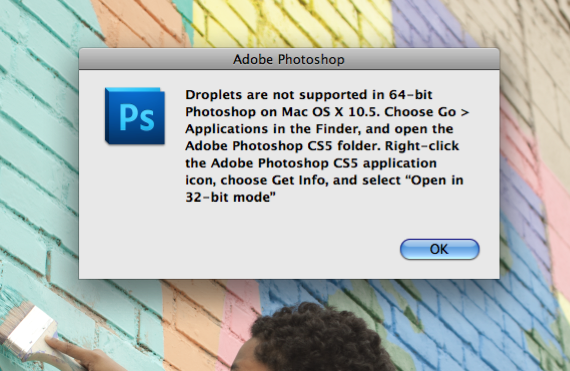 "Droplets are not supported in 64-bit Photoshop on Mac OS X 10.5. Choose Go > Applications in the Finder, and open the Adobe Photoshop CS5 folder. Right-click the Adobe Photoshop CS5 application icon, choose Get Info, and select “Open in 32-bit mode”"
"Droplets are not supported in 64-bit Photoshop on Mac OS X 10.5. Choose Go > Applications in the Finder, and open the Adobe Photoshop CS5 folder. Right-click the Adobe Photoshop CS5 application icon, choose Get Info, and select “Open in 32-bit mode”"
Because you know you paid to upgrade so you could have just worked with the old version...
One day into working with CS 5 here. So far it's seems a lot slower opening RAW files. I can actually turn on Open GL which I could not use for all of CS4 so I have that going for me. I'll keep you posted if anything comes across as amazing or any other weirdness.