Here are the three jar images all finished up and in one post to check out.
Jar Studies
Here are the three jar images all finished up and in one post to check out.
Here are the three jar images all finished up and in one post to check out.
Inspired by the Great Woody Guthrie, I made a new piece of artwork this weekend in response to the Alt-Riot / Proudboys coming into our town from out of state to cause havoc. Get out and Vote people. It’s pretty bleak out there, so do what you can.
I keep trying to come up with a better name for this one, but “Moon Hooch” seems to be the one that sticks for some reason, lol! More of the “jar” series I am messing with.
Working with clouds some more and went for a clean still life for this one. The “trace_psd_file” node works a lot better then I thought it would, it’s how I made the lightning. Pretty handy thing. Makes type much more usable in Houdini.
Here is another take on those VDB clouds. This time I went for a bit more abstract, odd angular shape on them. Kinda like if it was, “At the Mountains of Madness” vibe.
Just got back from the Oregon Coast and I am shockingly exhausted for some reason. Wanna work on some of my photos from there but just kinda staring blankly at Bridge.
I was thinking about ways to run wires over stuff and here is a little exploration on a way to make that work. Houdini and Redshift render.
Kinda had an idea to start doing my abstracts in environments so today I wanted to play with getting BG plates to work with the renders. Not sure if smoke helps or hurts though….
Felt like getting lost in a landscape for a bit instead of messing with the technicalities of Houdini. Spent most of yesterday and this morning working up this fantasy style landscape. D&D hidden grove type thing. Made in Cinema 4d with Redshift render. Started using Redshift proxies on this one but I kinda miss Octane scatter. That is a much better scatter system.
Made a sim using a Lego model I imported into Houdini. Started out just as a test to see if I could get the model imported, then I end up making the full sim out of it. Fun stuff.
Todays doodle is brought to you from a failed animation. Way to much flickering to make it look good. But here are 3 frames from it that look pretty good.

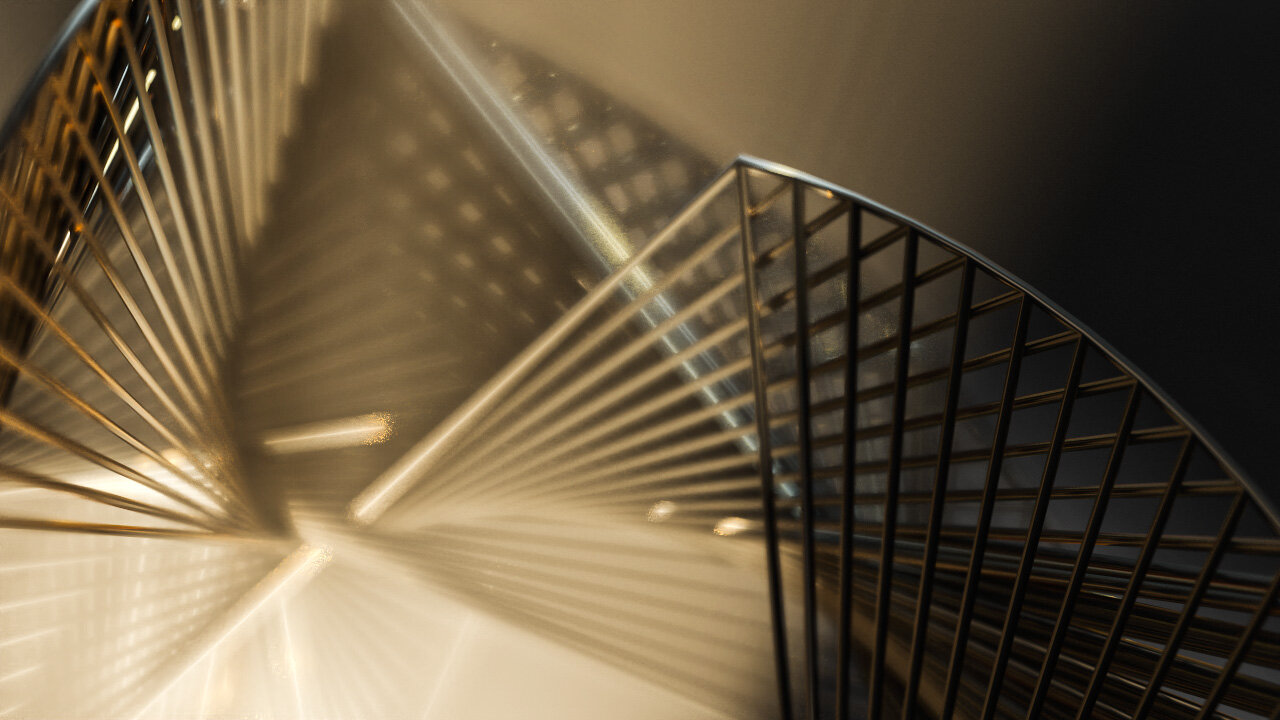
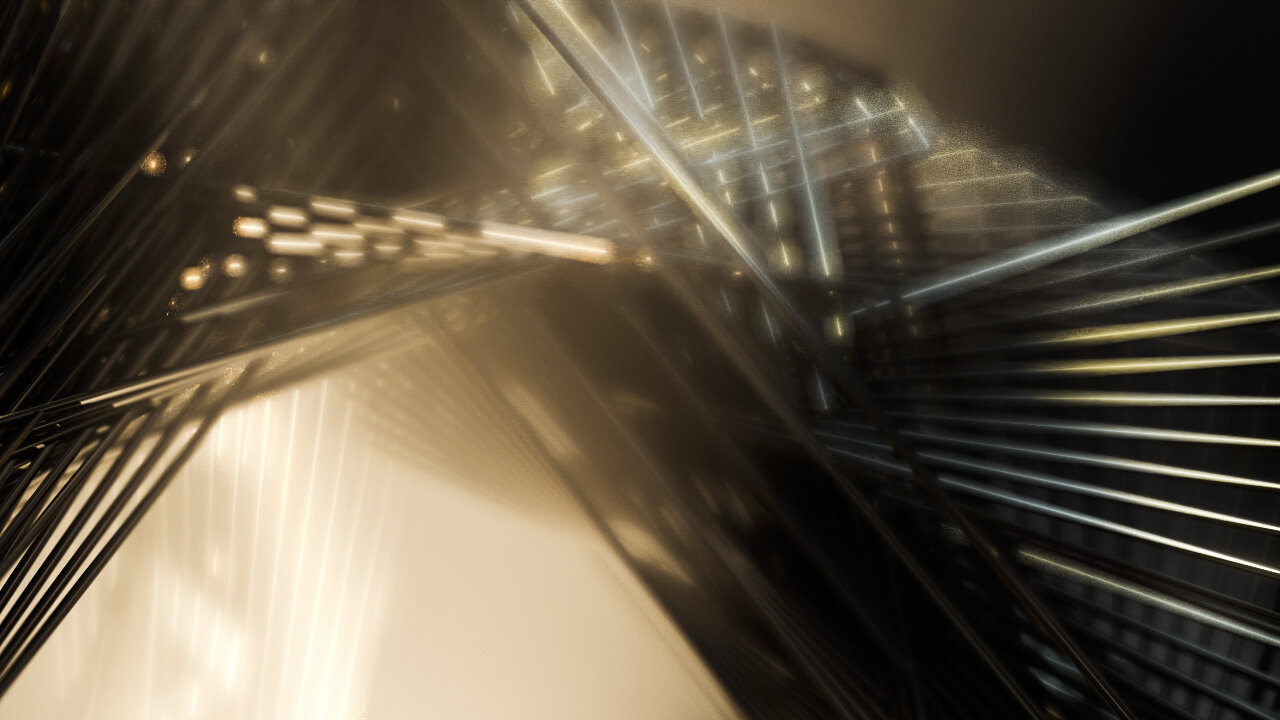
Today’s Houdini Doodle is brought to you by being completely zoned out and just moving sliders around in a For Each loop. Really simple node tree on this one.
Messing around in Houdini last night and felt like doing some cloud work. Here’s the result of that.
I have been playing with this landscape piece in Houdini for a while now and finally got it to an interesting place. It’s my first landscape in Houdini and using Quixel Bridge has been amazing. It is integrated with Houdini in such a fluid way. They made it one click to import everything ready to go in Houdini and Redshift. I still struggle with so many little things in Houdini and take classes CONSTANTLY, so to just be able to click on a plant and have it import with scatter nodes and materials all set up is a crazy time saver.
Another little mental leap for me was being able to art direct the smoke how I wanted without bashing my head against the monitor for a day.
Did some post work in Photoshop of course. ;)
Was messing around with strands in Houdini and Redshift and came up with this logo concept.
Did the opening and closing titles for newly released music video for We Are Parasols. Did it all in Houdini with Redshift render. Damn happy with the results. Pyro is triiiiiiicky.
Been kinda messing around with all sorts of things lately after doing a deep dive into Redshift. Worked up a vellum grains simulation in Houdini, a cityscape concept in C4d,a cat skull abstract piece and a more playful grapich coffee thing. Next deep undertaking is going to be doing more of a study on how to make abstracts in Houdini. Gonna dive into particles and messing with geo on a deeper level.
JoyStickDust_V2 from danklife on Vimeo.
Messing around with volume meshes in Cinema 4d today and came up with this little study. It’s fairly tricky to work with Redshift materials in the C4d window though. Can’t see a damn thing in the viewport. Just basically keeping adding shapes into the volume till you get the shape you want.
Working on some more Redshift today trying to dial in some shaders. I reworked my thin film to be a bit more subtle and took a stab at some subsurface scattering gummy bears. Pretty happy with the results.
Working up a sim of a pretty serious fire sim and here is the flipbook of it ATM.
One of the most annoying things about RedShift is that the defaults for everything is pretty much shit. This means you gotta spend 5-10 minutes setting up everything correctly at the start of a project. Well yesterday I was rendering out some very reflective thin type with moving lights and was running into the flickering highlight problem. I recalled reading a bit about AET but forgot the gist of it but after a bit of googling I found this forum post about it. This pretty much sums it all up. Bookmark it…
“In the Unified Sampling there is also Adaptive Error Threshold (AET). "This parameter controls how sensitive the noise detection algorithm will be. Lower numbers will detect noise more aggressively which means that more rays will be shot per pixel and vice-versa. It is recommended that you use the ‘show samples’ feature to visualize the effect of this parameter. The default 0.01 value should work well for a variety of scenes. For production-quality results, we recommend lower settings such as 0.003." AET seems to work amazingly well with it not taking much more processing power to figure out which pixel needs more samples. Knowing this let's say we set US Min to 1 and Max to 512. As said in the first post 512 seems to give the best quality for some odd reason and lower render times. A higher US max does not seem to give better quality for some strange reason. Now we set BF rays at 16384 it's max. We do this because AET seems to also control BF samples. The more BF samples the better. Set Irradiance Point Cloud samples to 1. The AET is so powerful we can now control exactly how fast Redshift renders and with what quality with the one parameter. Doing it in this way makes AET into a single make it pretty slider. Values between 0 and 2147483647 work for this with the higher number giving less quality and 0 being the max quality. I found a value of 0.001 is the lowest it can go without being 0 and seems to be needed for some scenes. A value of 0 gives the best results if one wants to wait much longer. If doing animations a higher AET could be used with Randomize pattern every frame as the different samples can be smoothed between frames with great results. Now that I know this I'm kind of scratching my head wondering why Redshift didn't simplify it to the one slider. It really does work that well.”