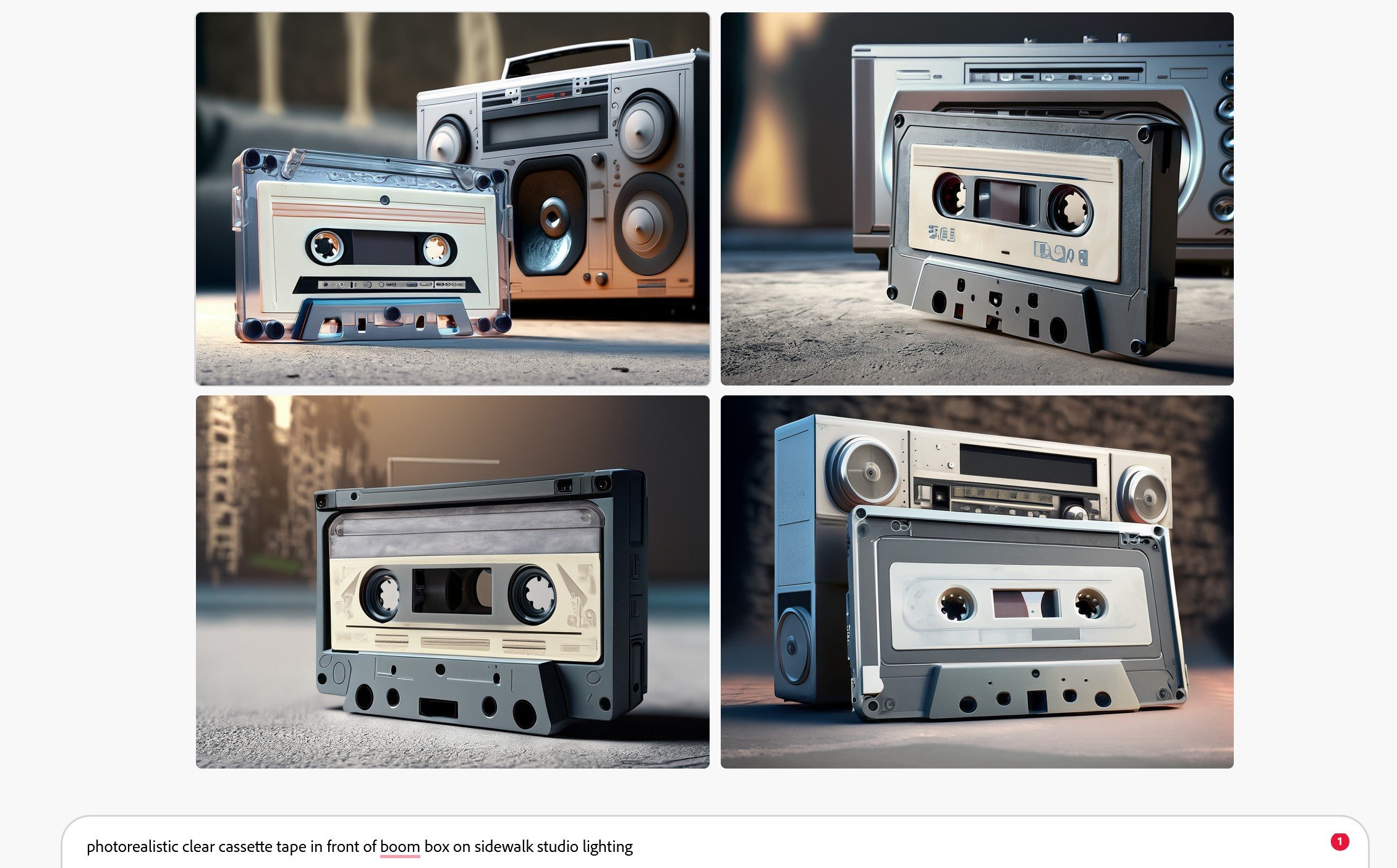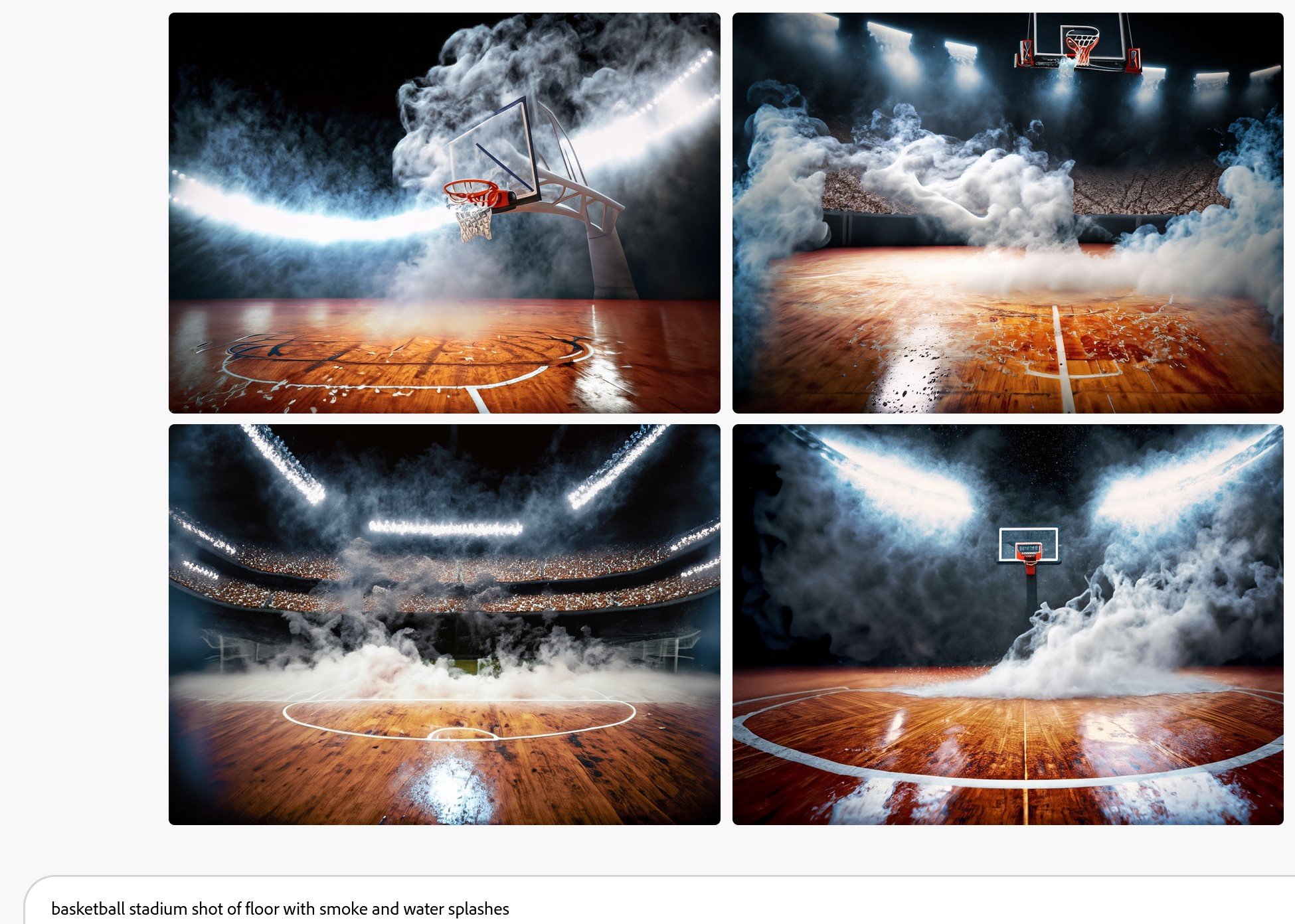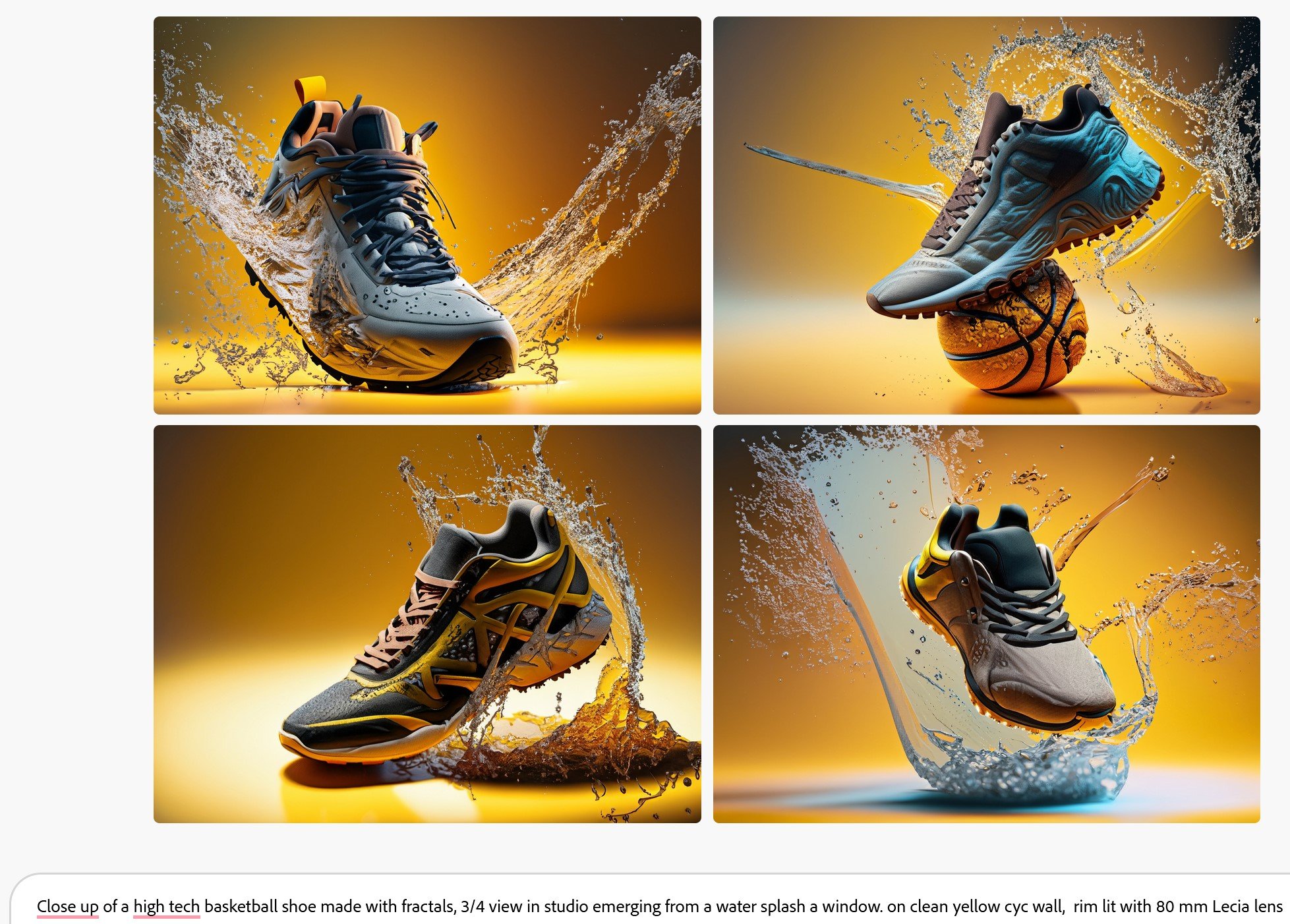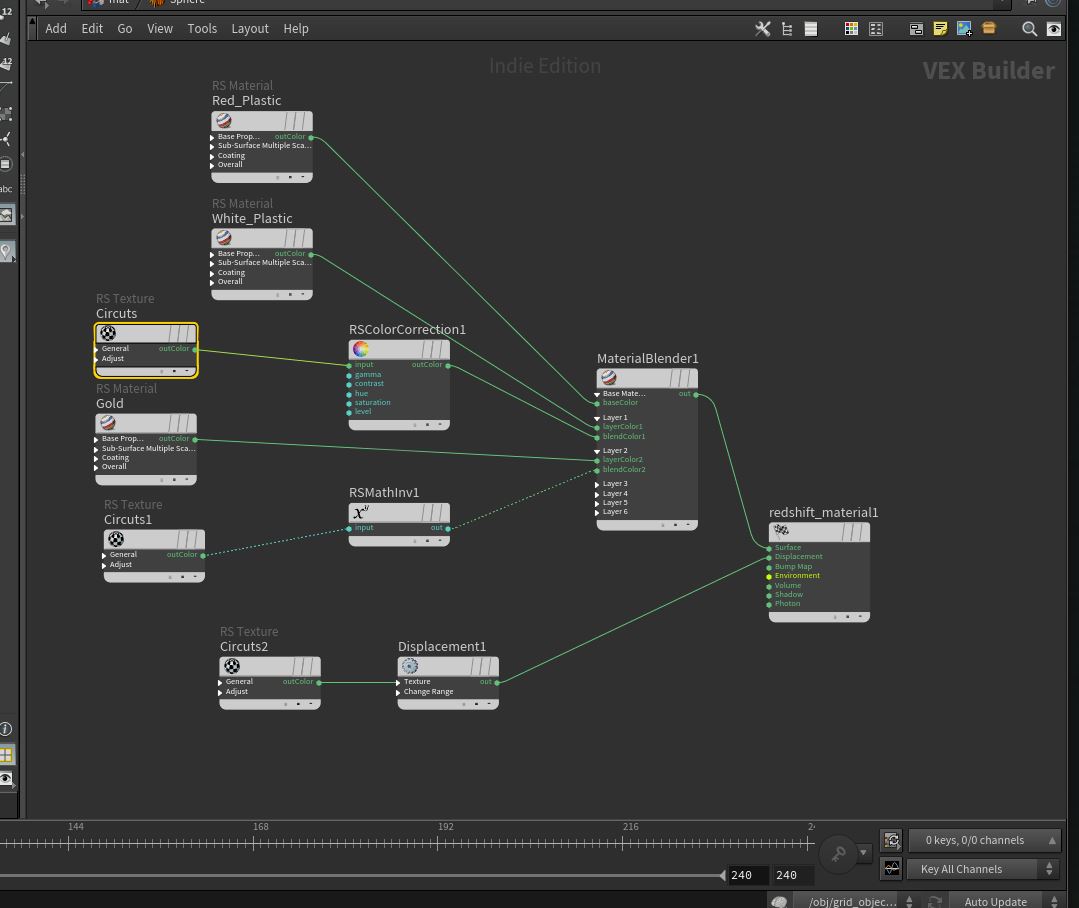So in my challenge to start using Karma / Solaris more in Houdini I went and did some cloud tests one a cloud I modeled back for the guitar project. Same scale height and settings as close as I could get them. Karma volume settings are just default, no changes. I had to tweak the Redshift Standard Volume Shader a good deal to get it this far. Rendered both out at 1920x 1080. The Karma one looks more like a cloud though while the Redshift one still feels more like smoke to me. Karma on left, Redshift on right. Using Houdini 20.5.410 and Redshift 2025.1.1.
Adobe Firefly testing
So I got into the Adobe Firefly beta and did some quick testing. It seems to be going for a more illustrative look then most other AI programs. Here are some images with my prompts to check out.
Houdini Doodle: Cloudscape
Todays Cloudscape doodle was a lot of back and forth with different settings for clouds. More info below the doodle.
I started with this tut, “Create the Beautiful Cloudscape and Render it with Karma XPU – Getting Started With Houdini ep. 8” using the newer Cloud SOP and Karma render but started to deviate pretty quickly. Couple of issues that I had. Karma kept hard crashing to the desktop, which was a bummer I have been trying to get more into it as a Redshift replacement but it's just too unstable. The Camera Focal Length in Karma was set to something like 50000 which is not real-world numbers so I have no idea what lens I am using. Very odd.
An issue with the tut itself, his use of the Cloud Noise SOP was heavy handed with the Element Size kind of blowing the shape apart. He also did not get into the Scatter Shapes or Flatten tabs on the Cloud SOP which are really cool. I also doubled the Uniform Sampling to get a higher resolution on the clouds. Could possibly double it again I think. Also, I did move the whole project into Redshift as well. (I can’t embed the video for some reason, it kicks back an error. Sorry about that.)
I used a lot of techniques from this tut on making a cloud generator, but interesting enough, most of what he covers is now baked into the Cloud SOP itself which is nice. Flatten, scatter etc…
And here is a screencap showing the difference between 350 and 700 Uniform Sampling.
DALL-E experiments
Over the weekend I received my invite to play around with DALL-E the AI art engine and it’s been pretty trippy messing with it. Here are some of my prompts and the results. I could see it being very useful in doing Look Dev and concepting for sure. Use it as a tool to rough out ideas and then work on the actual piece in CG.
This is one of the abstracts I polished up and scaled up to 6k using GigaPIxel AI. SO much AI…
Nvidia Canvas Doodle.
New version of Nvidia’s Canvas app has come out which adds some nice features and doubles the resolution of the output as well. It’s doing some interesting stuff with AI. Then, just to use even more AI, I rezzed it up with Topaz GigaPIxel AI. This tech is getting pretty surreal.
Unreal Engine and film making
I have been wanting to start messing around in Unreal Engine for some time now. With Unreal 5 coming out soon it might just be the time to see what it is all about. Doing some research the other day I found this video that is pretty interesting.
Nvidia Canvas App
Was messing around with the Nvidia Canvas App a bit last night and it’s pretty trippy. It only outputs at 512x512 but the AI does some pretty interesting things. For being the first of this type of stuff, I can’t imagine what it will be able to do in 5-10 years. AI is freaky stuff. What I painted on the left and what the AI made out of it on the right.
Reaper
So I dabble in recording stuff, because, hey, why not? But with COVID, not being able to record new stuff, and all of that I have been pretty burned out. Also, I have been using Pro Tools for the last few years and it has gotten really stale. Just opening the program is depressing somehow. They are like the Maya or Photoshop of DAWs. Don’t like it? Screw you.
But recently one of my friends has started to track stuff at their place and wanted me to lay down drums on it. I think I recommended Reaper to him as an affordable way to record years ago, but not too sure about that. But after working with his files a bit I figured to make sending the project back and forth smoother I would give Reaper a try.
Man, it so far has been way nicer to use than Pro Tools. I took the entire project from Protools to Reaper without even have to google anything. The UI is just that easy to follow and find stuff. If anyone else is looking to escape the Pro Tools nightmare of dongles, license crap, crashes (oh my god the crashes!), I highly suggest giving Reaper a shot.
Folder instead of busses are just so simple and awesome to use. Guitar bus? Just make a blank track and drag them in. Done. Super clean and customizable interface. So far the only real hitch is that the free plug-ins that ship with it are downright ugly, lol! The 7 band EQ is pretty slick and has some nice functionality but it just looks like something from 98. Also, I can’t get my Sound Toys plugs in to load which is a bummer. But FET compressor and pretty much all my other ones load no problem. Get FET now. It’s so worth it.
The next step is to install it on my recording rig and get all the mics configured and try out some tracking with it. In Pro Tools I have been having a lot of crashes that when I am playing and it locks, it just starts screaming in your ear. So bad….
Houdini "Wired" study / doodle.
I was thinking about ways to run wires over stuff and here is a little exploration on a way to make that work. Houdini and Redshift render.
Knife still life study
Been meaning to do this lighting study for a bit now and I finally decided it was time to put up or shut up, lol! I did not want to clean the knife too much because I want to show the texture there. Many knives have some really cool surfaces and that could really be brought out with this technique. Also, this knife is like 20 years old so it’s earned those scuffs.




Testing some more Shaders
Working on some more Redshift today trying to dial in some shaders. I reworked my thin film to be a bit more subtle and took a stab at some subsurface scattering gummy bears. Pretty happy with the results.
Pyro testing between Houdini and C4d
Doing some testing this weekend with Pyro sims and I noticed so interesting differences between how they look in Houdini / Redshift native and exported as VDBs into C4d / RedShift. This is part one, Houdini and Redshift native. It’s ugly and imperfect, but like I said I just wanted to test some things.
I like the C4d animation better. Has a more solid feel. But compare the stills and Houdini has more subtle things going on.
Next Step is to get the render settings and Post Effects more aligned and work up the textures of the grill to something more realistic. I was just happy to get this sim running cleanly like I wanted and in both programs in one day honestly.
Animated Last Post
Wanted to play with animating the last project I posted. It’s my first go at actually getting into a keyframed animation in Houdini. Everything else I have done has just been a sim. Actually getting into the POP network and keyframing it to behave how I was wanted was nice. Overall, Keyframing in Houdini seems pretty easy. No need for the Dope Sheet like in C4d to move keyframes.
Red Shift Layered Materials in Houdini
Just wanted to work on a quick daily messing around with layered materials in RedShift Houdini.
Did a bit of scatter of smaller spheres as well which I need to look into how to UV. Not too sure on how to use Particles in Redshift yet.
Realism Studies
Been focusing more on my realism with CG lately and wanted to post a few different pieces using Physical Renderer in C4d and Corona Renderer. If you follow me on Instagram you may have been seeing these trickle in. Lots of little differences between the two render engines. The light plays a bit more subtle with Corona but Physical can hold it's own once you tweak the GI a bit. Corona gets the "Flare" of sunlight with shadows way better. Corona is really plug and play, no tweaks from the defaults at all but the materials are a bit different and it crashes Team Renderer every time. So it is not production ready as of yet. Interactive render is very responsive, but save often. Physical gets some really nice details and the Multi-Pass is less glitchy.
Right now in my head I think for stills I would use Corona and for anything needing animation I would use Physical but I got this feeling I can get more out of Physical yet. Anyways, check em out.
Testing: Tron effects and Render Passes
So this weekend I wanted to figure out a way to get a "Tron" type effect using the CGI shoe as a base. Pretty happy with the results. Set it in a mirror box, layered back in the solid CGI shoe for realism and added some particles to liven it up a bit. Toyed with blurry reflections but I enjoyed the sharpness of this more.
I also made use of the Sabertooth render passes tutorial I posted below which was super helpful. I set up a render with particles, one without so I could get a clean shoe and one with the real shoe on. That saved a ton of time by being able to click through them and make sure it all works and fire off one render. The only big problem with render passes though is that it does not support network rendering so no render farm when using it.